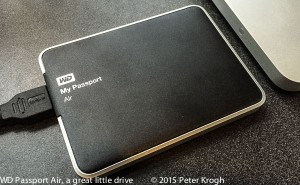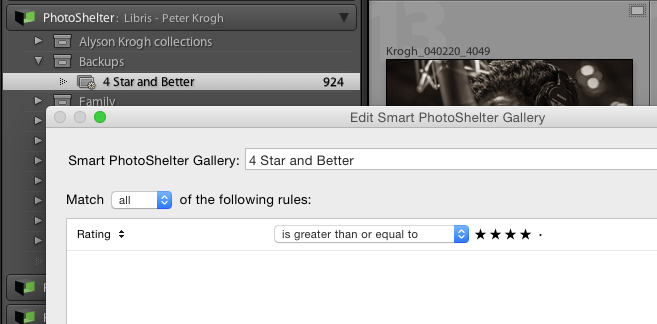Once again, it’s World Backup Day! While it’s not as fun as Talk Like a Pirate Day, it’s arguably more important. All of us have important digital stuff that we’d hate to lose. So if the lack of a solid backup plan is something that’s bothering you (even a little), take the opportunity to do something about it. Here are some suggestions.
Send in the Clones
If all your stuff can fit on one single hard drive, then you’re in luck. You can make a clone of your drive. A clone is simply a copy of the drive, written out to another hard drive. It’s really useful if your hard drive crashes. And a clone that lives in a separate place from your laptop will give you protection in the event of loss, damage or theft of the computer.
Clones are easy to make, and offer a high level of protection (as long as you update them regularly). I think of a clone as a disaster-recovery backup. As someone who really values my data, I like to keep an extra clone stored offsite, in case there is a fire or theft that destroys both my laptop and my main clone.
You can read about making a clone over at dpBestflow.org.
I’ve been using this nice little WD My Passport Air for my clone, it’s small, light and durable. It also has built-in encryption so your stuff is protected even if the drive is lost.
Online backup
While I think everyone needs a clone for fast recovery, I’m also a big fan of Backblaze for continuous off-site backup. It’s a real set-it-and-forget-it system. It costs $50/year per computer to make a duplicate of your entire computer up to the cloud. This protects against the threat of total loss of onsite data, as well as any files that have not been backed up to offsite storage.
Backblaze is particularly valuable for family members or other who are not vigilant about backing up their stuff. I set up both my daughters before they went off to college, and, wouldn’t you know it, one of them dumped a pitcher of water on the keyboard of her laptop during freshman year.
Note that Backblaze is not really designed for large image libraries that many photographers have.
PhotoShelter or other web service
You can also use a photo-oriented service for backup. If you are a PhotoShelter customer and you use Lightroom, you can automatically publish images to the cloud. I have mine set to publish high quality JPEGs from all 4 and 5 star photos.
Lightroom’s Publish Services can be used to backup images to the cloud mostly automatically. This can provide a current JPEG (or original file) backup that is updated as new files are added to the catalog.
Big Drives
If you have a lot of data like photos and videos, you might want to get some big drives for backup. WD is now shipping 6 TB drives that are about $250. That’s a heck of a lot of data in a small package at a reasonable price. There’s no excuse not to keep those photos backed up.
 (Back them up twice if possible – once on-site, and once off-site, for a total of 3 copies.
(Back them up twice if possible – once on-site, and once off-site, for a total of 3 copies.
Here’s a really economical way to backup files. Get a bare drive and a “toaster”. You don’t want to use the toaster for everyday use, but they are great for backup.
Don’t let Perfect be the enemy of Good
It’s easy to be overwhelmed by all the considerations that go into a perfect backup system. So don’t try to be perfect, try to be better. If you don’t have a clone, get one. If you travel a lot, then online backup may be a good addition. And if you have only onsite backup, consider adding an off-site.
Each time you make an improvement to the system, you add more protection, and reduce the chance that you’ll lose important data.
Disclosure
I’ve recently been working a bit with the folks at WD. They have sent me some equipment to evaluate, and they sponsored my last talk at PhotoPlus Expo. And a few weeks ago I went to a Product Summit in Laguna Beach. I still have to buy most of my own hard drives, and I’ll typically buy WD when I’m spending my own money.
I have also been working with PhotoShelter to create a new service for people who buy photographs. Again, I’m working with a company I really believe in, because I really believe in them.