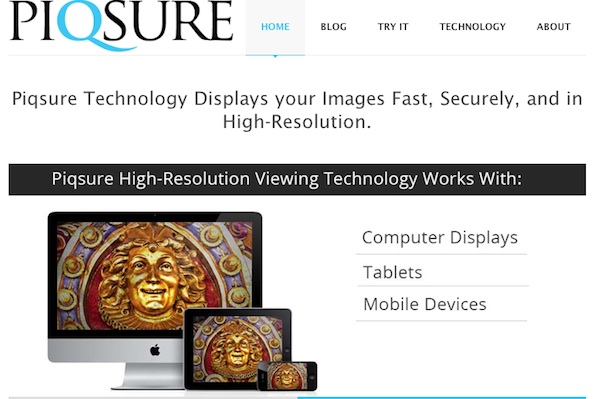We’re starting to see some interesting new technologies for adding connected intelligence to images published on the web. It’s now possible to attach information and other links to images that can show metadata, display information from other websites, and provide clickable services like E-commerce. It’s also possible to make these Smart Web Images scalable and zoomable. These images can even be aware of the device they are being presented on, and change form as they go from computer screen to a tablet to a phone.
In many cases, this is being done without the need for any kind of plug-in installation in your web browser, which makes the content vastly more accessible than plug-in-powered functionality. I believe that this is typically done with HTML5-compliant tools, many of which were originally meant for streaming videos. Because they are embedded objects – often as an iframe – they can hold their links even when displayed in a service like Facebook.
I first became aware of this approach with Piqsure, which allows for deep zoom of a large image, floating watermarks and connected metadata.
I also discovered another implementation recently through the IPTC Yahoo group. ImageSnippets allows you to create structured metadata for an file, including links to dbPedia and other databases. The service also has the ability to harvest the metadata it knows about a file and embed the information in the file’s headers, helping to prevent orphan works.
Yesterday I saw Stipple, which looks like a pretty mature implementation of the technology. It allows you to tag regions of a photo with links and metadata. Judging from their web page, their main effort right now is to create a platform for E-commerce for images linked on Facebook. This could be a great idea if Facebook does not shut them down.
(Note to photographers, or anyone who wants to retain control of their images or identity. The Stipple ToS is pretty bad. It very clearly allows them to resell or reuse your images in any way they see fit, without your control or the option of termination, and you agree specifically to indemnify them and their licensees forever for any lawsuit regarding the images. I’d like to see that part changed, but they are clearly following Instagram’s lead.)