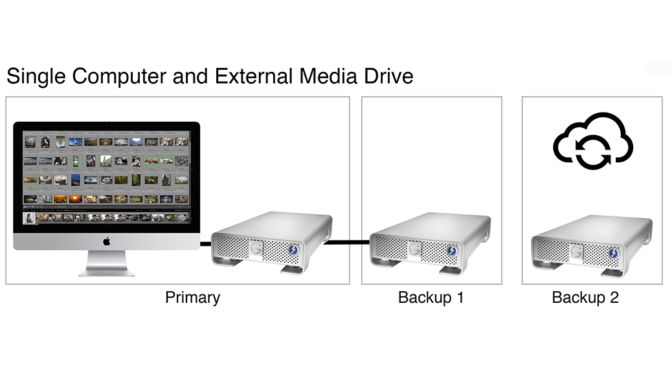Editor’s Note: Since I’ve turned Facebook comments off, I’m experimenting with turning them on directly in the blog. Feel free to ask any questions you may have about this subject at the bottom of the page. No log-in required.
I’ve given this advice several times recently, so I figured I’d turn it into a quick blog post. If you know someone who is struggling with decisions on how to store or backup media files, please share.
For most people, reliable storage and backup has gotten really cheap and easy to implement, even for people with lots of photos and video.
The trick is to make use of the newer high-capacity drives and affordable cloud backup services. So here’s what I end up telling most people who ask. Note that this advice is designed for people with a data set smaller than about 10TB who don’t need multi-user access. And, this advice assumes that you have a media collection you want to store and protect, and that it exceeds the capacity of your computer’s internal drive.
General Advice
This holds true for most photographers and (since everyone is now a photographer) also for “regular people”.
- Use modern big drives – 10-14 TB drives are newer, better designed, more reliable and much faster than older ones. They are also very affordable. If you are using multiple smaller drives, it’s time to replace with a single larger one. Even if your archive is only a few terabytes, go for one of the large drives.
Currently, I recommend G Technology drives. 10TB is the current sweet spot for prices ($300). You can bump up to 14TB for a total of $450. (I’ve linked to the USB3.1 version of the drive. You can also get these drives in Thunderbolt, but it won’t be any faster with conventional spinning disks.) - Use as few drives as possible – If you can easily get all your stuff on one single drive, do it. It’s much easier to backup and restore than an array of older drives. You don’t need to remember what is where.
- Get a drive to make a “twin” onsite backup – Again, simpler is
 better, and big drives are your friend. This is what protects you against drive failure. Much easier to make, keep current, and restore from a local backup than a remote one.
better, and big drives are your friend. This is what protects you against drive failure. Much easier to make, keep current, and restore from a local backup than a remote one. - You also need an offsite backup to protect against fire or theft –
 There are two main method to do this. You can get a second backup drive and keep it offsite. You can also use a cloud service to make a 3-2-1 compliant backup. I do both, but let’s handle them independently.
There are two main method to do this. You can get a second backup drive and keep it offsite. You can also use a cloud service to make a 3-2-1 compliant backup. I do both, but let’s handle them independently. - Backblaze cloud backup – Backblaze is a great cloud service that
 I depend on for my own work. The personal version of the service offers unlimited file backup for $60 a year. Uploaded files are encrypted for privacy. You can add external drives to the backup, and it happens automatically in the background. If you are a Photoshelter Pro customer, you can also use their service as your cloud backup. Unlimited storage is included with the Pro accounts.
I depend on for my own work. The personal version of the service offers unlimited file backup for $60 a year. Uploaded files are encrypted for privacy. You can add external drives to the backup, and it happens automatically in the background. If you are a Photoshelter Pro customer, you can also use their service as your cloud backup. Unlimited storage is included with the Pro accounts. - Additional drive for offsite backup – An offsite backup drive provides excellent protection, and quick restoration in the event of a problem. Store it offsite – in general, someplace easy is better than someplace really secure. If you are worried about the data falling into the wrong hands, you can format the drive with encryption. Keeping an offsite drive updated can be difficult, and there are almost always gaps between what’s currently on your primary storage and what’s on the backup. This is why I currently favor Backblaze, especially for working files.
- Avoid spanned drive devices (like RAID, multi-drive NAS, Drobo, etc.) unless:
- You really need them for a particular reason. Most people don’t really need single storage volumes larger than 14TB.
- You understand how to maintain them or have a good tech service to use. These are little computers running Linux, and in general require maintenance, monitoring and updates. I know many people who have experienced total failure of spanned disk devices.
- If you outgrow the single-drive units, get an additional set – This is getting outside the scope of this post, but worth mentioning. If you can’t fit everything on one drive (say you have 20TB data), then I suggest getting an additional set of drives, rather than going to a RAID device. In most cases, it’s easier, cheaper and safer.
This advice is drawn from content published in The DAM Book 3.0. If you’ve got a larger or more complicated storage and backup job in front of you, you’ll find a lot more discussion over there.