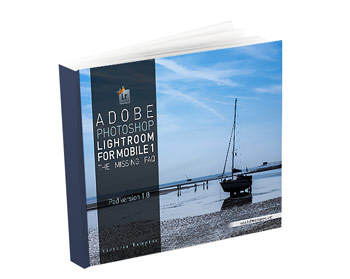Adobe has just released the first version of Lightroom mobile. This allows integration between a Lightroom catalog and your iPad, as well as publication to a website, as shown above.
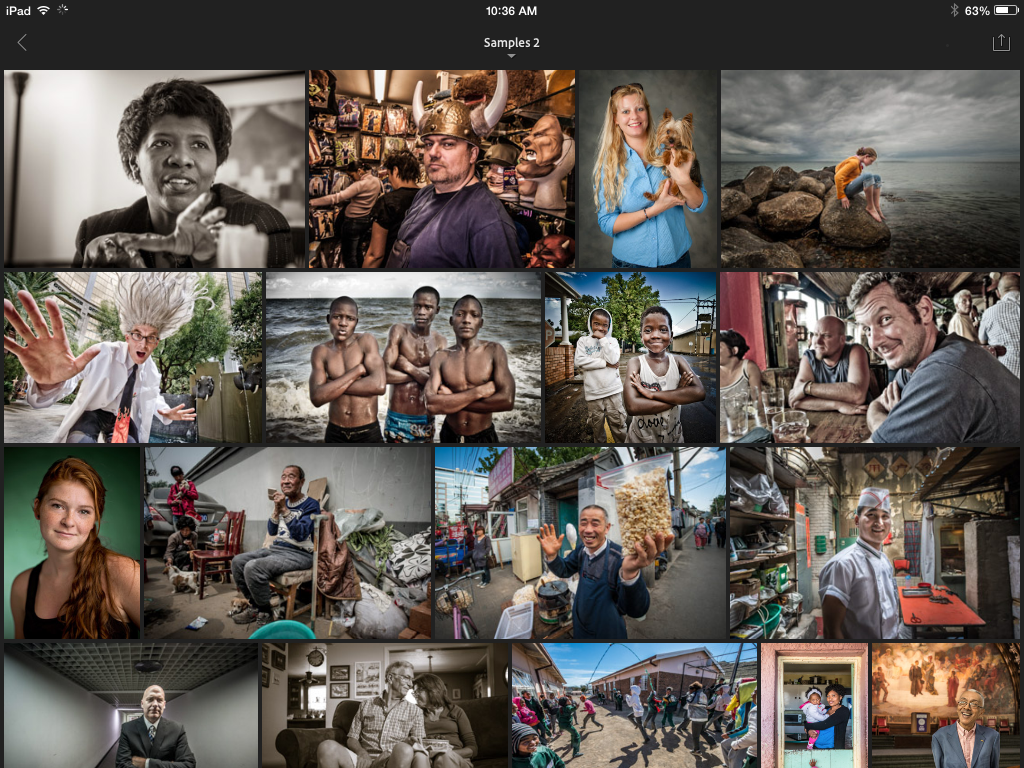 This screenshot shows the same collection, this time on the iPad.
This screenshot shows the same collection, this time on the iPad.
On the iPad, Lightroom mobile enables a two-way workflow between desktop and tablet. You can export photos to the iPad, and then make adjustments, set flags and add to collections. Changes you make on the iPad get synced back to the main catalog on your computer.
 And here you can see the Develop tools at the bottom of the screen. Once you make changes on the iPad, they can be synced over to the main version of the catalog.
And here you can see the Develop tools at the bottom of the screen. Once you make changes on the iPad, they can be synced over to the main version of the catalog.
The Lightroom mobile release version is just a start. Adobe will add Android and iPhone platforms, as well as plenty of new functionality. At the moment, you can do some basic develop adjustments, and you can flag images and add to collections.
Victoria Bampton, The Lightroom Queen, has published a new eBook that covers the use of Lightroom mobile. You can buy it from us for $6.50. It’s a very reasonable price for the time it will save you.
Lightroom mobile is included as part of a Creative Cloud subscription, as well as the $9.99 Photographer’s Bundle (Photoshop CC, Lightroom and Lightroom mobile). If you have bought the “perpetual” version of Lightroom, the only way to get Lrm is to move to the subscription.