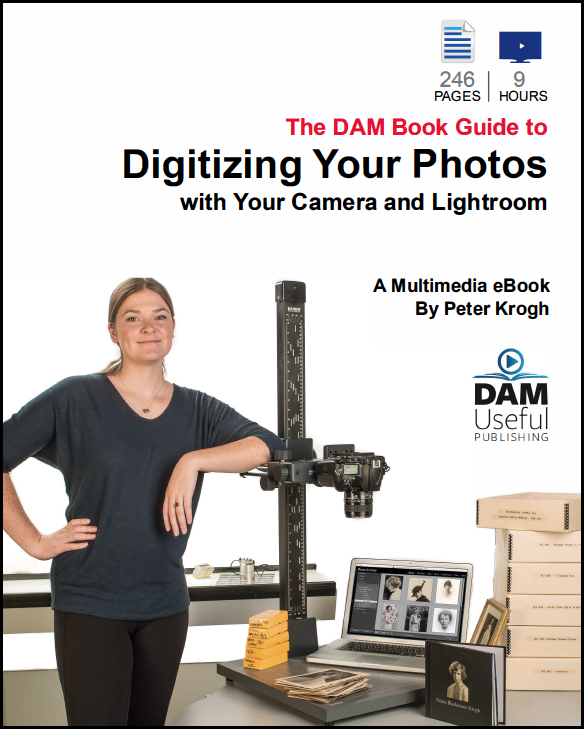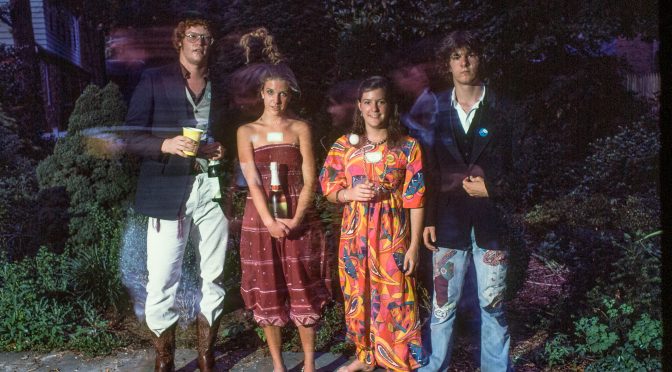Last month I published the results of my tests of the Nikon D850 “negative digitizer” on PetaPixel. Judging by the dialog and web traffic, a lot of people saw it. I’m putting up a short synopsis here, along with a link for those who missed it.
The bottom line: great camera for scanning, digitizer not ready yet.
The Nikon D850 is a truly wonderful camera for scanning photographs as I outline in my book Digitizing Your Photos. It offers a significant bump in resolution over the Nikon D800 which I have been using. If you are looking for the highest quality camera scan from a 35mm style DSLR, then the D850 would be an excellent choice (as would the Canon 5DSR, or the Sony a7r II mirrorless).
The camera includes a “negative digitizer” feature which can flip B&W and color negatives into positives in the camera. In theory, this could provide some real workflow advantages over manual conversion. However, there are some problems in the current implementation. Here they are in brief:
- Clips highlights and shadows too aggressively
- Can only shoot JPEG, which means highlights and shadows not recoverable
- Exposure compensation and contrast control disabled in digitizer feature
- Uncontrolled variation between frames means that batch corrections are not possible
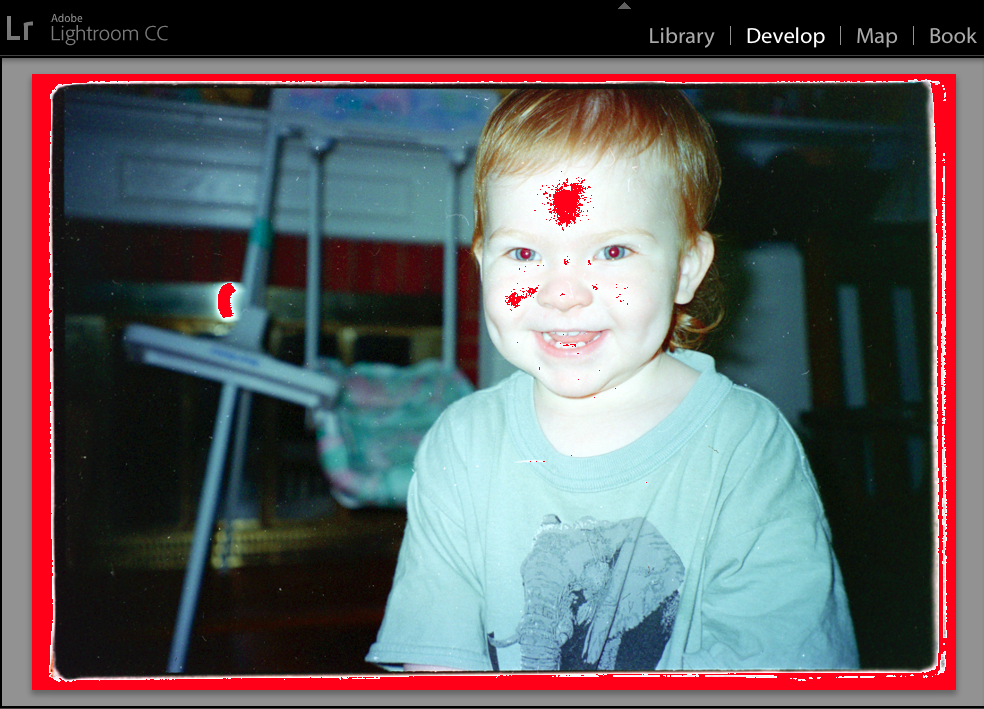 Blown highlights were a particular problem with flash photos. Because they are JPEG files, they are not recoverable.
Blown highlights were a particular problem with flash photos. Because they are JPEG files, they are not recoverable.
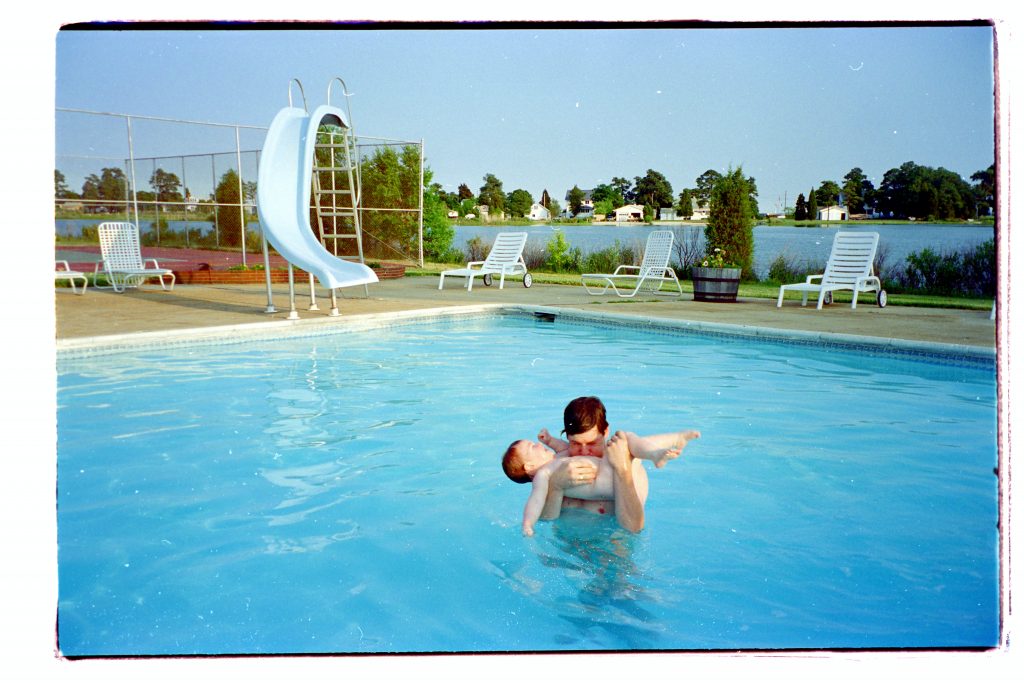

Here are two images from the same negative strip. As you can see, the color is rendered very differently. This makes it impossible to batch correct with a consistent look.
Nikon’s unofficial response
At the PhotoPlus Expo, I got a chance to have an extended dialog with Nikon representatives. They had seen the PetaPixel article and understood the issues I raised. More important, they indicated that it’s essential to fix these problems. I left the meetings with the impression that there would be a concerted effort by the Nikon USA staff to address these problems.
When I hear back from Nikon, I’ll be sure to post an update on the situation. In the meantime, if you are interested in using your D850 (or any other camera) as a scanner, the best methodology is outlined in my newest book, Digitizing Your Photos.