When people are faced with organizing their photos in Lightroom, they run into a question almost immediately. Which of the Library tools should they use? There are dedicated panels in Lightroom for Folders, Keywords and Collections. How do you know which one or ones to use?
I suggest that you need to think of organization in three parts: storing the photos, tagging the photos for content, and creating stuff with the photos. These three layers correspond extremely well with Folders, Keywords and Collections. The Store, Tag, Create process is thoroughly explored in Organizing Your Photos with Lightroom 5.
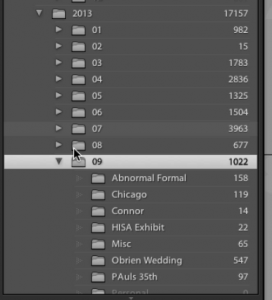 Store
Store
The main job of your Folders in to enable the storage of the photos. You need a clear, easy, expandable way to store the photos and back them up. So your use of folders should be geared to storage, mostly. Of course, folder names can be useful for some simple content-based organization, such as the name of the shoot, but that’s really the job of the next layer.
Set up your folders in a simple, expandable fashion. Year/Month/Project is an excellent choice.
Tag
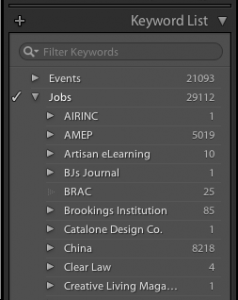 Keywords (and other metadata, like ratings, date and location) are much better tools for organizing your photos by content and quality. Some of these tags – like date – can be created automatically. Some – like shoot keywords or location names – can be added in bulk. These tags are incredibly useful for filtering your Photo Library down to a manageable set of photos for any given task. And those tasks are handled by the next layer.
Keywords (and other metadata, like ratings, date and location) are much better tools for organizing your photos by content and quality. Some of these tags – like date – can be created automatically. Some – like shoot keywords or location names – can be added in bulk. These tags are incredibly useful for filtering your Photo Library down to a manageable set of photos for any given task. And those tasks are handled by the next layer.
Use Keywords and other metadata like Location tags to help you find any particular set of photos. You can easily organize your Keywords into a hierarchy so you can find them easily.
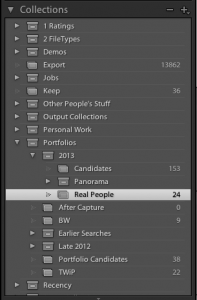 Create
Create
In Lightroom, the Collections panel is the place to do the most important creative work to your photos. This might be a straightforward selection process, like choosing images to send out to a friend or client. Or it might be a complex task, like organizing photos to put in a book. There are a whole set of features that only Collections have which make this the best tool for creation.
The Collections Panel is the place you do the selection process. Again, you can make a hierarchy to help keep the groupings organized.
If you follow this simple construction, you’ll find that all your organizational work in Lightroom becomes easier and more efficient.
