
Digitizing Your Photos – Just Released
We’re excited about the release of our new multimedia ebook, Digitizing Your Photos. It presents a comprehensive method for scanning photos with a digital camera, and managing the process with

We’re excited about the release of our new multimedia ebook, Digitizing Your Photos. It presents a comprehensive method for scanning photos with a digital camera, and managing the process with
Once again, it’s World Backup Day! While it’s not as fun as Talk Like a Pirate Day, it’s arguably more important. All of us have important digital stuff that we’d

Buried in the recent Adobe Creative Cloud rollout was a revolutionary change to the way Lightroom licensing functions. When the license expires, the program keeps on working.* This is a
I’ll be doing two free webinars today (June 2nd) for Mac On Campus, outlining the material in Organizing Your Photos with Lightroom 5. The first is at 1pm and the
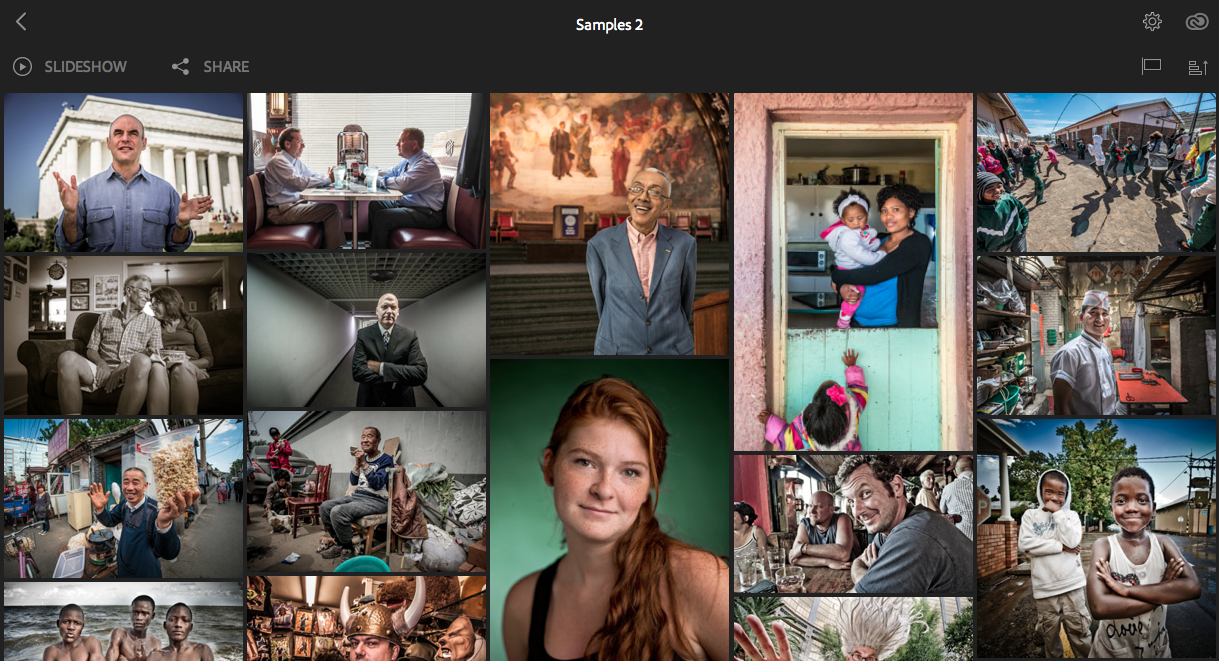
Adobe has just released the first version of Lightroom mobile. This allows integration between a Lightroom catalog and your iPad, as well as publication to a website, as shown above.
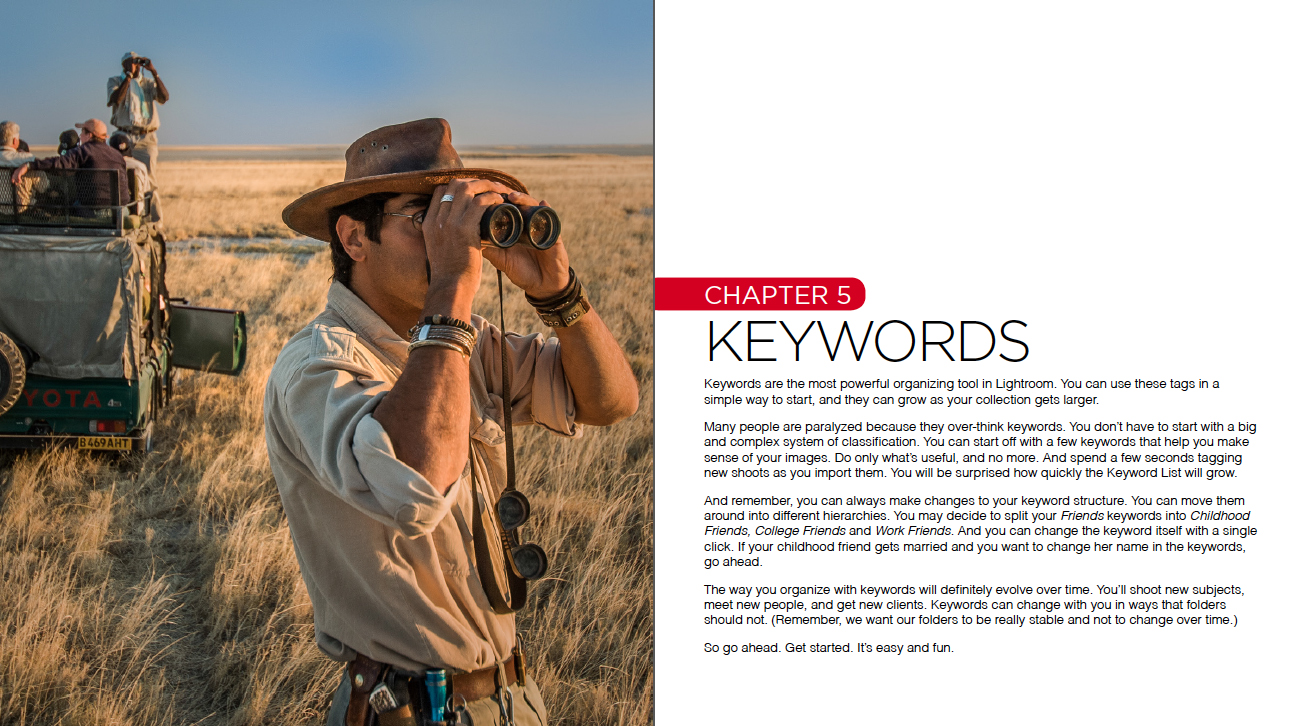
Keywords allow you to tag images according to the subject matter of your photos. You can use keywords to make sense of a large library of photos without spending a
Since B&H has started carrying my books, I’ve scheduled a talk there Monday from 4-6. I’ll be outlining the strategy behind my new book, Organizing Your Photos. Registration is closed
The webinar I did last week for PhotoShelter is now available for free on Vimeo. You can just click below to watch. Quite a few people missed it, since the
UPDATE: The Webinar is full. I’m very happy to be bringing my Lightroom organizational philosophy of Store, Tag and Create to PhotoShelter’s popular webinar series tomorrow, Friday February 21st at
When people are faced with organizing their photos in Lightroom, they run into a question almost immediately. Which of the Library tools should they use? There are dedicated panels in
